
How to install and use the Twack_32 app and capture Lexmark NW Twain and ScanCore logs
How to install and use the Twack_32 app and capture Lexmark NW Twain and ScanCore logs
Unable to perform copy job when using the Start button from the control panel
Unable to perform copy job when using the Start button from the control panel
Unable to log in when username has a special character
Unable to log in when username has a special character
The Printer Does Not Have Enough Memory to Perform This Operation error message
The Printer Does Not Have Enough Memory to Perform This Operation error message
Lexmark Printer Home Description and Supported Devices
Lexmark Printer Home Description and Supported Devices
Multi Send and Solution Composer Apps Scan to FTP Fails on Active Mode
Multi Send and Solution Composer Apps Scan to FTP Fails on Active Mode
Education Station App Migration and Upgrade Process
Education Station App Migration and Upgrade Process
Update for LDD 4.9.1.0 and LPM support for new 2016 color printers and MFPs
Update for LDD 4.9.1.0 and LPM support for new 2016 color printers and MFPs
Known issues in the Lexmark Cloud Services 2019R3 release
Known issues in the Lexmark Cloud Services 2019R3 release
Inconsistency with other supplies type identification when using Printer Agent
Inconsistency with other supplies type identification when using Printer Agent
Recommended System Requirements for Optimum Lexmark Document Distributor (LDD) Version 4.5 Performance
Recommended System Requirements for Optimum Lexmark Document Distributor (LDD) Version 4.5 Performance
Lexmark Document Distributor (LDD) v4.5, v4.6 and v4.7 server installation types
Lexmark Document Distributor (LDD) v4.5, v4.6 and v4.7 server installation types
'MyMFP' Does Not Hide Other Solution Software Icons
'MyMFP' Does Not Hide Other Solution Software Icons
Lexmark 'Scan to Network Folder' Premium Solution v3.3.4 Readme
Lexmark 'Scan to Network Folder' Premium Solution v3.3.4 Readme
Lexmark Solutions Platform 'Premise-based' Print Release ReadMe (v1.3.3 and below)
Lexmark Solutions Platform 'Premise-based' Print Release ReadMe (v1.3.3 and below)
How to Set Up an LPM Print Queue on a Macintosh, Linux, or Unix System
How to Set Up an LPM Print Queue on a Macintosh, Linux, or Unix System
How to update a pharos blueprint version 5.1 or earlier license
How to update a pharos blueprint version 5.1 or earlier license
How to Increase 100,000-Row Report Limit for Data Export in LDD
How to Increase 100,000-Row Report Limit for Data Export in LDD
How to Test Whether LPM Mobile Proxy Service Is Active Without a Mobile Device
How to Test Whether LPM Mobile Proxy Service Is Active Without a Mobile Device
How to upgrade new Embedded Solutions Framework (eSF) applications for Lexmark Print Management (LPM-SaaS and LPM-Serverless)
How to upgrade new Embedded Solutions Framework (eSF) applications for Lexmark Print Management (LPM-SaaS and LPM-Serverless)
Google Drive and Google Drive Print Release Information
Google Drive and Google Drive Print Release Information
White Paper: Generating printer usage reports for Cloud Fleet Management
White Paper: Generating printer usage reports for Cloud Fleet Management
Download target setting is reset after power on reset (POR)
Download target setting is reset after power on reset (POR)
MarkVision Enterprise ? Generic File Download Fails
MarkVision Enterprise ? Generic File Download Fails
'Embedded Solutions' Link Does Not Appear on the MFP Web Page
'Embedded Solutions' Link Does Not Appear on the MFP Web Page
Configuration and Help Topics for the Scan to Hard Drive Software Solution
Configuration and Help Topics for the Scan to Hard Drive Software Solution
Configuration and Help Topics for the Education Station Solution
Configuration and Help Topics for the Education Station Solution
Configuration and Help Topics for the Legal Partner Solution
Configuration and Help Topics for the Legal Partner Solution
Configuration and Help Topics for the Scan to Court Solution
Configuration and Help Topics for the Scan to Court Solution
Configuration and Help Topics for the Fax Forward Solution
Configuration and Help Topics for the Fax Forward Solution
Lexmark Device Quota App Displays 'User Quota Could Not Be Found: Please Contact System Administrator'
Lexmark Device Quota App Displays 'User Quota Could Not Be Found: Please Contact System Administrator'
Education Station: Confirmation Page with "Fatal Error: Did Not Generate Any Reports" Message
Education Station: Confirmation Page with "Fatal Error: Did Not Generate Any Reports" Message
Scan to Network Folder Failing when the user is only allowed Read/Write access to a subfolder
Scan to Network Folder Failing when the user is only allowed Read/Write access to a subfolder
Busy please wait message after pressing Release Station for Pharos BluePrint 4.2
Busy please wait message after pressing Release Station for Pharos BluePrint 4.2
Authentication failed when using badge or username / password entry for Pharos BluePrint 4.2
Authentication failed when using badge or username / password entry for Pharos BluePrint 4.2
An application error has occurred message after badge-in or entry of username/password authentication for Pharos BluePrint 4.2
An application error has occurred message after badge-in or entry of username/password authentication for Pharos BluePrint 4.2
Release Station icon is missing from the device for Pharos BluePrint 4.2
Release Station icon is missing from the device for Pharos BluePrint 4.2
Secured jobs are unexpectedly printed with Pharos BluePrint 4.2
Secured jobs are unexpectedly printed with Pharos BluePrint 4.2
Jobs will not print regardless of being displayed on the MFP's touch screen with Pharos Blueprint
Jobs will not print regardless of being displayed on the MFP's touch screen with Pharos Blueprint
Create Process Failure error message with Scan Center and Microsoft Outlook 2013
Create Process Failure error message with Scan Center and Microsoft Outlook 2013
eLSM v2.0.8 or v2.0.9 ? Unable to Rollup When Using Fully Qualified Domain Name Instead of the IP Address
eLSM v2.0.8 or v2.0.9 ? Unable to Rollup When Using Fully Qualified Domain Name Instead of the IP Address
Unable to track scan usage when Using any Scan-related app
Unable to track scan usage when Using any Scan-related app
SNF Format Reverts to TIFF ? Single File Even when Default Scan Setting Is Set to TIFF ? Multiple Files
SNF Format Reverts to TIFF ? Single File Even when Default Scan Setting Is Set to TIFF ? Multiple Files
LIT Derived Scan Profiles or Shortcuts are Not Visible or Available on The MFP
LIT Derived Scan Profiles or Shortcuts are Not Visible or Available on The MFP
A connection to print management client failed error displays when launching Print Release
A connection to print management client failed error displays when launching Print Release
Serverless Print Release jobs do not appear on the MFP's job list: 'Connection to Print Management Client failed' error
Serverless Print Release jobs do not appear on the MFP's job list: 'Connection to Print Management Client failed' error
LDD/LPM Apache Agent Service Stops when Unexpected or Malformed Data Is Received
LDD/LPM Apache Agent Service Stops when Unexpected or Malformed Data Is Received
A Pause Occurs Between Pages 3 to 4 when Scanning Using Scan to Network Premium
A Pause Occurs Between Pages 3 to 4 when Scanning Using Scan to Network Premium
MarkVision Enterprise SSL Recommended Configuration
MarkVision Enterprise SSL Recommended Configuration
Unable to Import CSV File with Swedish Characters to Address Book
Unable to Import CSV File with Swedish Characters to Address Book
Printer Returns to Home Screen when SNF Destination Profiles Fail to Load Within 30 Seconds
Printer Returns to Home Screen when SNF Destination Profiles Fail to Load Within 30 Seconds
Unable to Locate Newer TWAIN Driver After Installing an Older Version
Unable to Locate Newer TWAIN Driver After Installing an Older Version
Error Appears with Google Cloud Print 1.6.5, Google Docs, Google Docs Print, Google Drive, and Google Drive Print
Error Appears with Google Cloud Print 1.6.5, Google Docs, Google Docs Print, Google Drive, and Google Drive Print
JPEG files do not print on the selected paper size from Google Cloud Print 2.0
JPEG files do not print on the selected paper size from Google Cloud Print 2.0
Print Jobs via LPM Serverless Do Not Complete when Session Is Terminated
Print Jobs via LPM Serverless Do Not Complete when Session Is Terminated
Scan to Network Destination Address Not Updated After Importing UCF
Scan to Network Destination Address Not Updated After Importing UCF
Unable to Import Configuration File Greater Than 100MB to MVE
Unable to Import Configuration File Greater Than 100MB to MVE
Some UI Controls Incorrectly Display After UPD v2.9.0.0 or v2.9.1.0 Upgrade
Some UI Controls Incorrectly Display After UPD v2.9.0.0 or v2.9.1.0 Upgrade
Unable to Remotely Deploy Driver Profiles via Printer Driver Configuration Utility v3.1.x.0
Unable to Remotely Deploy Driver Profiles via Printer Driver Configuration Utility v3.1.x.0
Communication Error Displays when Selecting or Editing Bookmarks on MVE v2.1.4
Communication Error Displays when Selecting or Editing Bookmarks on MVE v2.1.4
Application cannot be accessed message displays after pressing the release station icon
Application cannot be accessed message displays after pressing the release station icon
LSCM Do Not Track Username Accurately when Printer Screen or Session Times Out
LSCM Do Not Track Username Accurately when Printer Screen or Session Times Out
Download Error when Generating Report Using Google Chrome
Download Error when Generating Report Using Google Chrome
Unable to Release Print Jobs with Special Characters
Unable to Release Print Jobs with Special Characters
Communication Error Displays when Importing an IP Address List via MVE Discovery Profiles
Communication Error Displays when Importing an IP Address List via MVE Discovery Profiles
LPM SaaS ? Blank Page Copy when No Document Accounting Quota Is Set
LPM SaaS ? Blank Page Copy when No Document Accounting Quota Is Set
Enabled Options Become Disabled After an Undetermined Period of Time or PC Restart
Enabled Options Become Disabled After an Undetermined Period of Time or PC Restart
Unable to authenticate via manual login after printer repair
Unable to authenticate via manual login after printer repair
Printer Installation Window Hangs when Updating to UPD PS3 Version 2.9.1.0 and Below
Printer Installation Window Hangs when Updating to UPD PS3 Version 2.9.1.0 and Below
Server Error when License Is Renewed in Pharos Blueprint
Server Error when License Is Renewed in Pharos Blueprint
Fax Server 'Lanfax' Authentication Issue with Lexmark X548, X74x, X792, X86x, and X925 MFPs
Fax Server 'Lanfax' Authentication Issue with Lexmark X548, X74x, X792, X86x, and X925 MFPs
Scan to SharePoint ? Print Job Freezes After Registering an Incorrect Paper Size Error
Scan to SharePoint ? Print Job Freezes After Registering an Incorrect Paper Size Error
An Issue Occurs when Scanning an Unreadable Barcode Using Solution Composer
An Issue Occurs when Scanning an Unreadable Barcode Using Solution Composer
Not enough memory error when scanning using advance imaging options in Solution Composer
Not enough memory error when scanning using advance imaging options in Solution Composer
Troubleshooting errors when Scanning to Remote devices for Lexmark Physician Orders Routing
Troubleshooting errors when Scanning to Remote devices for Lexmark Physician Orders Routing
An Issue with the number of copies when using Multi send workflow in Lexmark Solution Composer
An Issue with the number of copies when using Multi send workflow in Lexmark Solution Composer
Installation or update issues when using Printer Configuration Agent application for CFM
Installation or update issues when using Printer Configuration Agent application for CFM
The printer information that appears in the CFM Portal is not current
The printer information that appears in the CFM Portal is not current
Printer Configuration Agent failed to enroll due to incorrect time on the printer
Printer Configuration Agent failed to enroll due to incorrect time on the printer
Lexmark CPM jobs does not appear on the printer after performing update
Lexmark CPM jobs does not appear on the printer after performing update
Firmware update using Cloud Fleet Management App fails
Firmware update using Cloud Fleet Management App fails
Lexmark Print Management (LPM): PrintDelete Script Fails to Delete Expired Print Jobs in the Print Directory
Lexmark Print Management (LPM): PrintDelete Script Fails to Delete Expired Print Jobs in the Print Directory
Incorrect customize Home Screen layout shown if SoCo workflows are present
Incorrect customize Home Screen layout shown if SoCo workflows are present
Lexmark C74x, X548, X74x, X792, X925, X95x,&MX812 Printers and MFPs ? Device Quota: Error `Please provide a valid department code.?
Lexmark C74x, X548, X74x, X792, X925, X95x,&MX812 Printers and MFPs ? Device Quota: Error `Please provide a valid department code.?
A Scan Profile and/or VNC Viewer Security Warning Message Appears After Updating to Java Version 7 Update 45 and/or 51 or Later
A Scan Profile and/or VNC Viewer Security Warning Message Appears After Updating to Java Version 7 Update 45 and/or 51 or Later
Security setting fails to work on the shortcut created on MyShortcut app
Security setting fails to work on the shortcut created on MyShortcut app
Resource Values in the Embedded Solutions? or Apps? System Tab Explained
Resource Values in the Embedded Solutions? or Apps? System Tab Explained
LDD 3.3.9 Freezes when Configuring the Welcome Screen on a Lexmark X656de
LDD 3.3.9 Freezes when Configuring the Welcome Screen on a Lexmark X656de
Unable to access and log in the Lexmark Fleet Tracker main page
Unable to access and log in the Lexmark Fleet Tracker main page
LPMA Configuration Tool Test Connection Fails with Error 1222
LPMA Configuration Tool Test Connection Fails with Error 1222
Data Not Displayed when Running Reports and/or Historical Data on LFT 3.0
Data Not Displayed when Running Reports and/or Historical Data on LFT 3.0
Lexmark Fleet Tracker ? Email Notification Has Two Question Marks when Notification Language in LFT 3 Is Set to a Non-English Language
Lexmark Fleet Tracker ? Email Notification Has Two Question Marks when Notification Language in LFT 3 Is Set to a Non-English Language
Proper order for removing Data Collectors and Groups from LFT Server
Proper order for removing Data Collectors and Groups from LFT Server
Scan to SharePoint Online keeps loading then crashes
Scan to SharePoint Online keeps loading then crashes
Card authentication app help resources and suggested troubleshooting tips
Card authentication app help resources and suggested troubleshooting tips
Card authentication card reader does not respond when printer is in sleep mode
Card authentication card reader does not respond when printer is in sleep mode
Printers are not communicating with the Cloud Fleet Management
Printers are not communicating with the Cloud Fleet Management
Scan-to-SharePoint: Unrecognizable Characters in Filename and Confirmation Page
Scan-to-SharePoint: Unrecognizable Characters in Filename and Confirmation Page
Configuration and Help Topics for the MyShortcut Solution
Configuration and Help Topics for the MyShortcut Solution
Tasks in the CFM fail while the printer status is set to "On Schedule”
Tasks in the CFM fail while the printer status is set to "On Schedule”
Unable to acquire printer logs if Embedded Web Server (EWS) access is disabled
Unable to acquire printer logs if Embedded Web Server (EWS) access is disabled
Installing or updating eSF applications appear as Stopped or Disabled or No eSF Applications
Installing or updating eSF applications appear as Stopped or Disabled or No eSF Applications
Lexmark Cloud Services: Cloud Fleet Management Troubleshooting Guide
Lexmark Cloud Services: Cloud Fleet Management Troubleshooting Guide
Users are logged-out of the Mobile Cloud Fleet Management (CFM) when using iOS
Users are logged-out of the Mobile Cloud Fleet Management (CFM) when using iOS
Updating the firmware and eSF applications on printers enrolled in Cloud Fleet Management
Updating the firmware and eSF applications on printers enrolled in Cloud Fleet Management
The wrong hole punch feature is shown as installed
The wrong hole punch feature is shown as installed
Configuration and Help Topics for the CPA Partner Solution
Configuration and Help Topics for the CPA Partner Solution
Configuration and Help Topics for the ADF Card Copy Solution
Configuration and Help Topics for the ADF Card Copy Solution
Configuration and Help Topics for the E-mail to Self Solution
Configuration and Help Topics for the E-mail to Self Solution
Scan to Network Folder Failing when the user is only allowed Read/Write access to a subfolder
Scan to Network Folder Fails when the User Is Only Allowed Read/Write Access to a Subfolder
Issue description
Scan to Network Folder (
SNF
) fails
and you are unable to validate access to the shared destination folder using the EWS’s * Validate Path
option.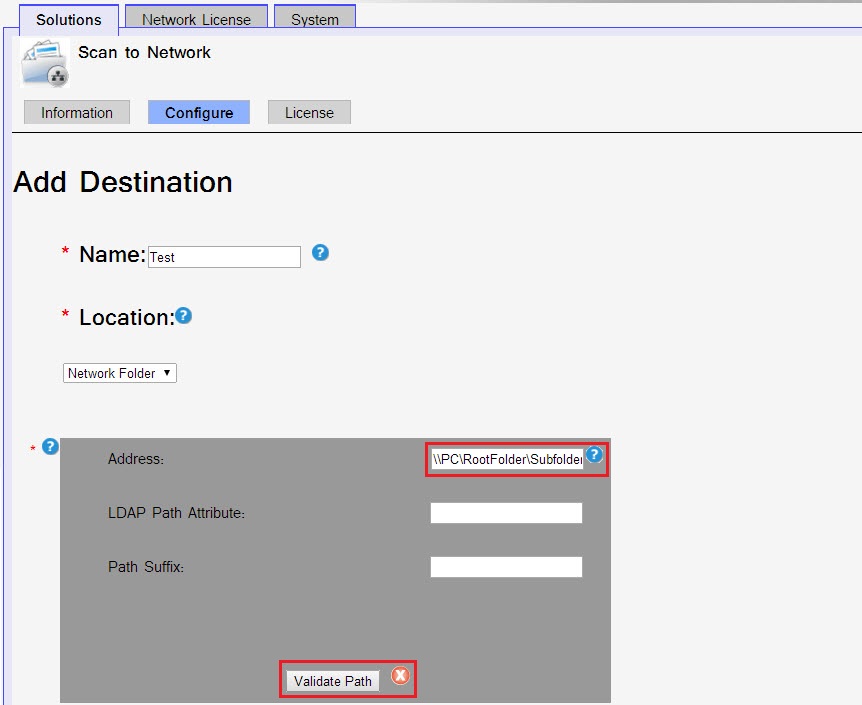
This happens even when the user credentials and the destination
subfolder
’s Read
and Write
permissions have been set correctly
. *
Embedded Web ServerSolution
Update SNF app to
beta release
version 4.1.23.1
.To obtain this version, please contact
Lexmark Technical Support
and reference this KB article’s ID. Support personnel can assist with the update procedure if necessary.Explanation
The root share or folder where this subfolder resides under has
Read-only
access. This update fixes an issue that occurs when the user credentials have Read/Write
access to the destination subfolder but NOT
to the root share
.This version now specifies the
subfolder
as the destination, instead of the root share.LEGACY ID:
SO6897
Feedback Submitted! Thank you for providing valuable feedback!