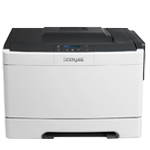
The manual color correction setting or RGB replacement and general-use guidelines
The manual color correction setting or RGB replacement and general-use guidelines
Color missing or very light print output exhibited on all colors on pages printed
Color missing or very light print output exhibited on all colors on pages printed
Missing color plane or very light color (one color) on printed pages
Missing color plane or very light color (one color) on printed pages
Solid black pages or horizontal black stripes on pages printed
Solid black pages or horizontal black stripes on pages printed
Repeating horizontal lines appear on pages printed
Repeating horizontal lines appear on pages printed
Non-repeating marks on the front side of page printed
Non-repeating marks on the front side of page printed
Horizontal Lines when Printing from the Lexmark CS310, CS410, CS510, CX310, CX410, and CX510
Horizontal Lines when Printing from the Lexmark CS310, CS410, CS510, CX310, CX410, and CX510
Hieroglyphics, strange symbols or random characters appear on the printed page
Hieroglyphics, strange symbols or random characters appear on the printed page
Streaks, marks, splotches, or clouds near the edges of the printouts
Streaks, marks, splotches, or clouds near the edges of the printouts
Non-repeating marks on the back side of the page check
Non-repeating marks on the back side of the page check
Smearing, smudging, or poor fuse grade on pages printed
Smearing, smudging, or poor fuse grade on pages printed
Envelopes Skewing when Printing from the Multipurpose Feeder on the Lexmark CS310, CS410, CS510, CX310, CX410, and CX510 Printers
Envelopes Skewing when Printing from the Multipurpose Feeder on the Lexmark CS310, CS410, CS510, CX310, CX410, and CX510 Printers
Colors are too dark or black shading is covering partial or entire page
Colors are too dark or black shading is covering partial or entire page
Printer Spits Extra Blank Pages or Prints Random Texts from Ubuntu
Printer Spits Extra Blank Pages or Prints Random Texts from Ubuntu
Lexmark CSx10 / CXx10 Print Quality Diagnosis ? Horizontal Banding on Printed Color Page
Lexmark CSx10 / CXx10 Print Quality Diagnosis ? Horizontal Banding on Printed Color Page
Fixing the "No analog phone line connected to modem, fax is disabled" error message
Fixing the "No analog phone line connected to modem, fax is disabled" error message
Lexmark CS310, CS410, CS510 & CX310, CX410, CX510 ? Diagnosing Print Quality Issues and Warning Messages Related to Imaging Kit
Lexmark CS310, CS410, CS510 & CX310, CX410, CX510 ? Diagnosing Print Quality Issues and Warning Messages Related to Imaging Kit
Repeating horizontal lines appear on pages printed
Repeating Horizontal Lines Appear on Pages Printed from the Lexmark CS310, CS410, CS510, CX310, CX410, and CX510
Overview
Two or more horizontal lines or bands of toner appear on the printed pages, as illustrated in the image below. The lines are evenly spaced apart and may consist of one or more colors. They may be darker or lighter in color than the rest of the page.
NOTE:
The lines run horizontally across the page, but will appear vertical when you print in landscape mode.
Print Defect Sample
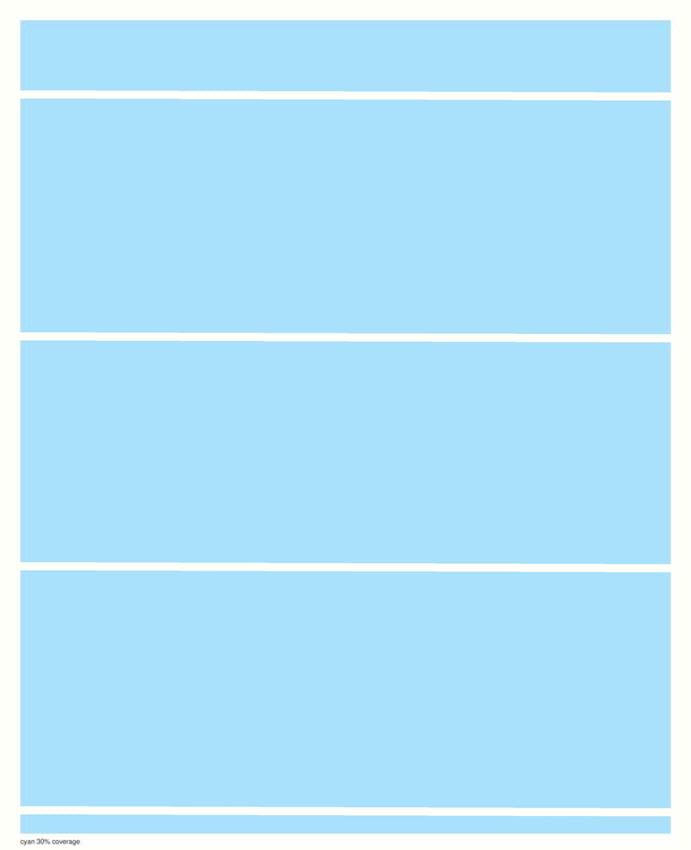 |
Click Image to Enlarge
|
Troubleshooting
Steps
| Actions
|
1
| For a print quality defect of this type, it is always advisable to print the following:
Note: The User's Guide provides detailed instructions for navigating through the printer menus. |
2
| To determine the source of the print defect, refer to the Print Defects Guide to determine the cause of the issue by measuring the defect frequency on the print sample.
Note: The first page of the Print Defects Guide contains a set of rulers you can use to indicate which particular part is causing the issue. Replace the part that matched to the defect frequency if it is a supplies item. |
3
| If issue persists after performing the steps mentioned above, an issue may exist within the machine's hardware. Please contact Lexmark Technical Support for other troubleshooting suggestions. |
Contacting Lexmark
Please contact
Lexmark Technical Support
if you need additional assistance.
NOTE:
When calling for support, you will be asked for your machine/model type
and serial number
(SN
). If you need help locating your printer's model type
and serial number
, how-to-locate-the-serial-number-tli-config-id-and-.html#how-to-locate-the-serial-number-tli-config-id-and-machine-type-on_HO3870.
Please call from near the printer in case the technician on the phone asks you to perform a task involving the printer.
LEGACY ID:
SO7202
Feedback Submitted! Thank you for providing valuable feedback!