Lexmark X854E
Support article for Lexmark X854E
How to Locate the Serial Number, Machine Type, and Config ID on a Lexmark X850e, X852e, or X854e MFP
When calling for warranty service, you will need to know your printer's machine (model) type and serial number. This information can be found on the label on the printer's back cover. NOTE: The serial number is also listed on the menu settings page(s) you can print from the operator panel of the printer.
Locating the Printer's Serial NumberLook for the serial number in the label highlighted in red in the picture below.
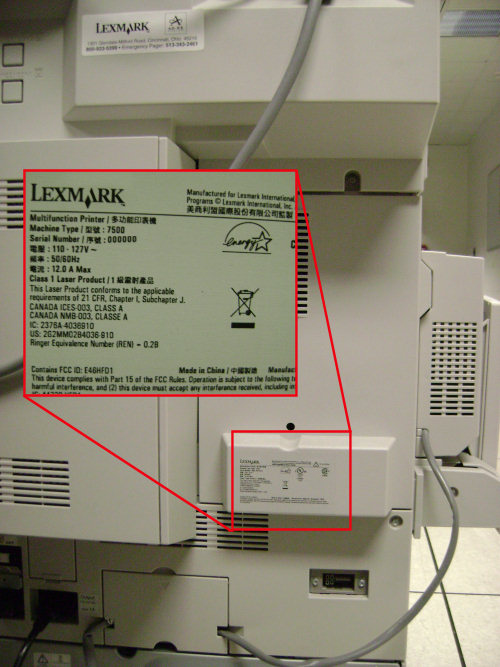
LEGACY ID: HO3370
Serial number location; Machine type; Printer model type; TLI number; Config ID number; Where do I find the printer serial number?; Service call; How to contact Technical SupportRate this article
We appreciate your feedback. We use it to identify content which needs to be updated for accuracy or usefulness.
Thank you for your feedback!