Article de support pour Lexmark X860
Printing the Menu Settings Page on most touchscreen printers and MFPs
Overview
The printer has the ability to print many types of internal pages without being connected to a computer or to a network.
The most useful of these is the Menu Settings Page (also known as an Internal Test Page). This page, or set of pages, shows all the current user settings and code levels on the printer. This includes the page count, the amount of toner left in the cartridges, the paper settings on the various trays, and what extra options are installed on the printer. The menu settings page is also useful as a reference for locating items in the printer menu system.
Printing the Menu Settings Page
Note: The initial Settings button may differ in appearance from between product generations.
Make sure that the printer is powered on and in the Ready state.
On the printer control panel, press the Settings button located in the lower right-hand corner. A set of menu options appears.
Press the green arrow next to the Reports menu.
Note: Another list of menus appear in the control panel.
Press the green arrow next to Menu Settings Page. The message “
Printing Menu Settings ” appears on the screen and the menu settings pages print out. The printer then returns to the Ready state.




MX910 example
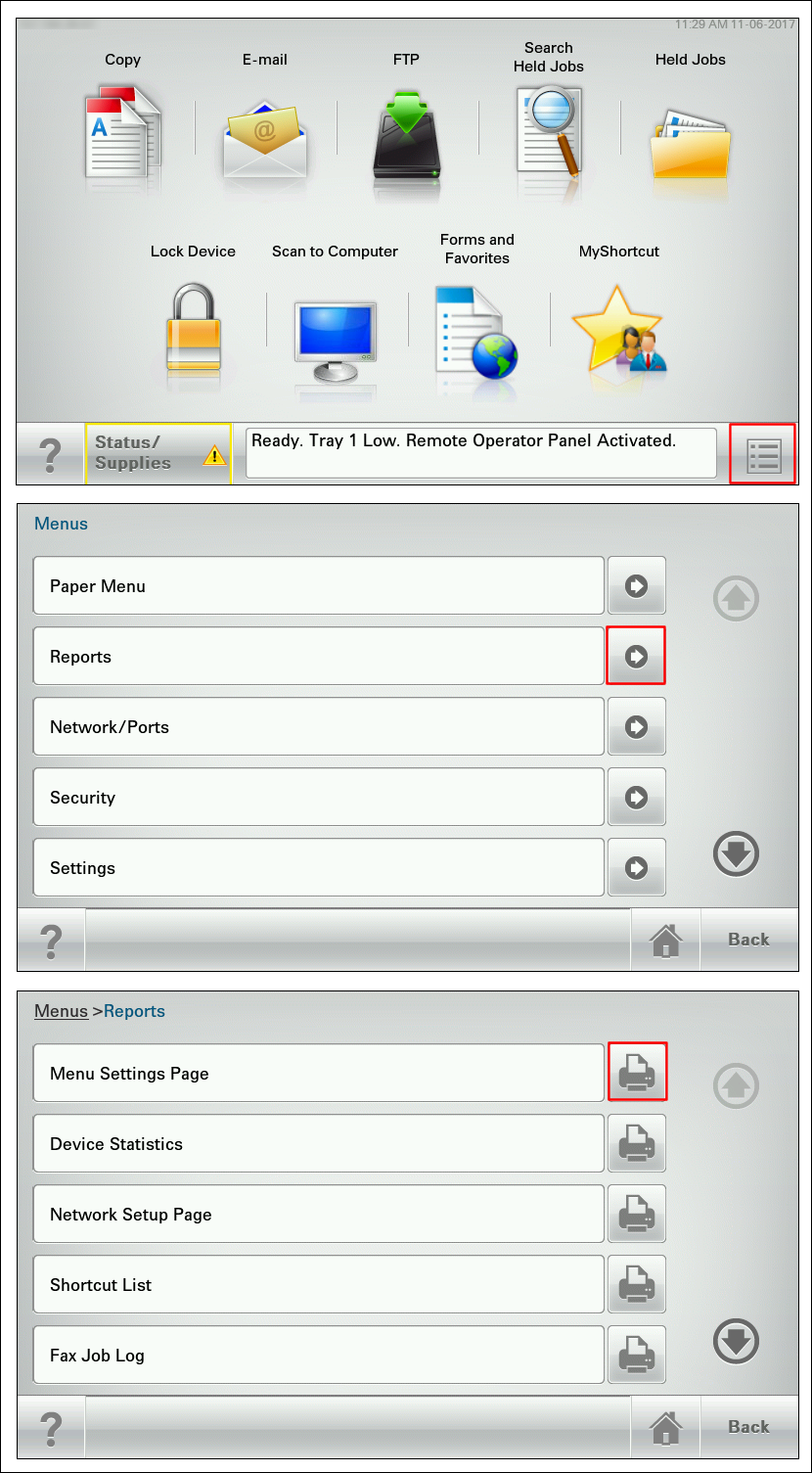
CX725 example
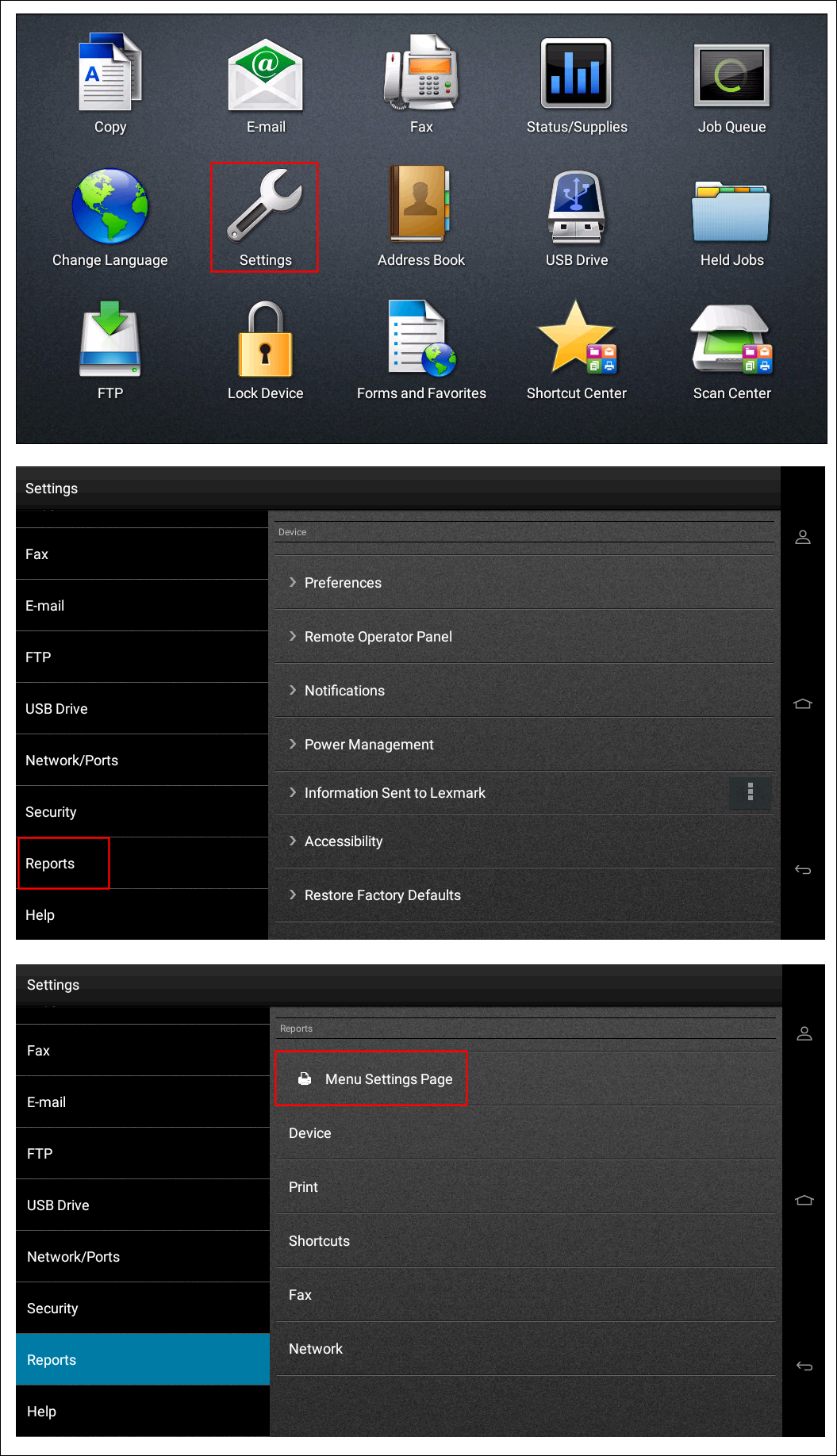
LEGACY ID: HO3647
Noter cet article
Vos commentaires sont les bienvenus. Les commentaires nous aident à identifier les contenus qui doivent être actualisés pour plus de précision ou de fidélité.
Merci de votre commentaire!